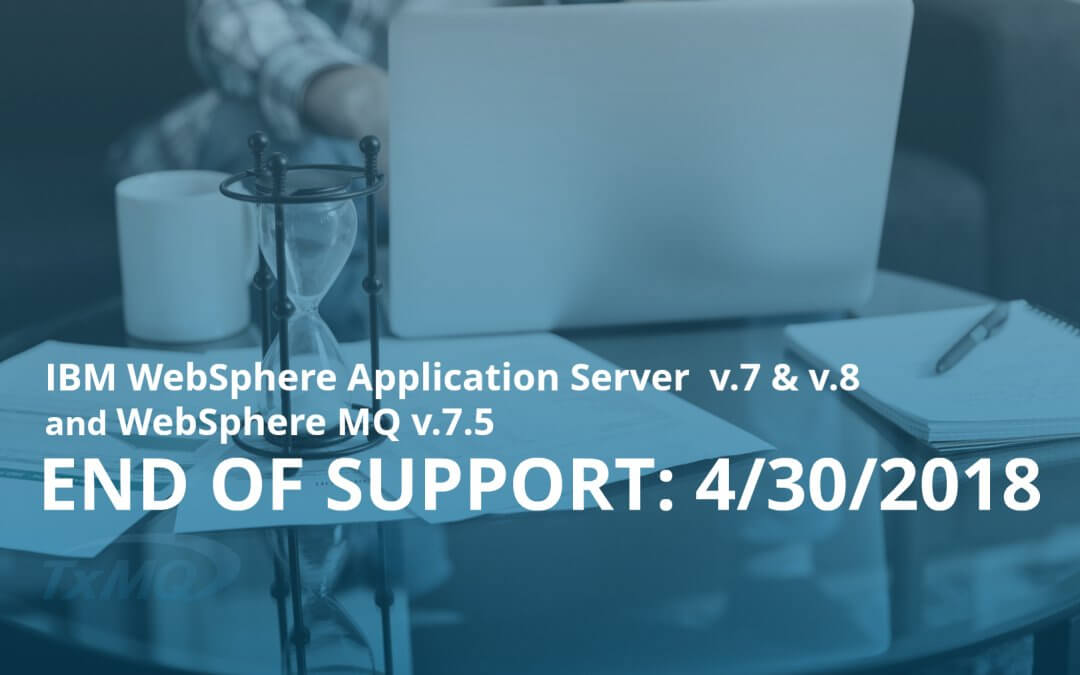Are you presently running on WAS versions 7 or 8?
Are you leveraging WebSphere MQ version 7.5?
Time is running out, IBM WebSphere Application Server (WAS) v.7 & v.8, and WebSphere MQ v.7.5 support ends in less than 6 months. As of April 30th 2018, IBM will discontinue support on all WebSphere Application Server versions 7.0.x & v8.0.x; and WebSphere MQ v7.5.x.
It’s recommended that you migrate to WebSphere Application Server v.9 to avoid potential security issues that may occur on the early, unsupported versions of WAS (and Java).
It’s also recommended that you upgrade to IBM MQ version 9.0.x, to leverage new features, and avoid costly premium support fees from IBM.
Why should you go through an upgrade?
Many security risks can percolate when running back-level software, especially WAS running on older Java versions. If you’re currently running on software versions that are out of support, finding the right support team to put out your unexpected fires can be tricky and might just blow the budget.
Upgrading WAS & MQ to supported versions will allow you to tap into new and expanding capabilities, and updated performance enhancements while also protecting yourself from unnecessary, completely avoidable security risks and added support costs.
WebSphere Application Server v.9 Highlights
WebSphere Application Server v.9.0 offers unparalleled functionality to deliver modern applications and services quickly, securely and efficiently.
When you upgrade to v.9.0, you’ll enjoy several upgrade perks including:
- Java EE 7 compliant architecture.
- DevOps workflows.
- Easy connection between your on-prem apps and IBM Bluemix services (including IBM Watson).
- Container technology that enables greater development and deployment agility.
- Deployment on Pivotal Cloud Foundry, Azure, Openshift, Amazon Web Services and Bluemix.
- Ability to provision workloads to IBM cloud (for VMware customers).
- Enhancements to WebSphere extreme scale that have improved response times and time-to-configuration.
IBM MQ v.9.0.4 Highlights
With the latest update moving to MQ V9.0.4, there are even more substantial updates of useful features for IBM MQ, even beyond what came with versions 8 (z/OS) & 8.5.
When you upgrade to v.9.0.4, enhancements include:
- Additional commands supported as part of the REST API for admin.
- Availability of a ‘catch-all’ for MQSC commands as part of the REST API for admin.
- Ability to use a single MQ V9.0.4 Queue Manager as a single point gateway for REST API based admin of other MQ environments including older MQ versions such as MQ V9 LTS and MQ V8.
- Ability to use MQ V9.0.4 as a proxy for IBM Cloud Product Insights reporting across older deployed versions of MQ.
- Availability of an enhanced MQ bridge for Salesforce.
- Initial availability of a new programmatic REST API for messaging applications.
This upgrade cycle also offers you the opportunity to evaluate the MQ Appliance. Talk to TxMQ to see if the MQ Appliance is a good option for your messaging environment.
Why work with an IBM Business Partner to upgrade your IBM Software?
You can choose to work with IBM directly – we can’t (and won’t) stop you – but your budget just might. Working with a premier IBM business partner allows you to accomplish the same task with the same quality, but at a fraction of the price IBM will charge you, with more personal attention and much speedier response times.
Also, IBM business partners are typically niche players, uniquely qualified to assist in your company’s migration planning and execution. They’ll offer you and your company much more customized and consistent attention. Plus, you’ll probably be working with ex-IBMers anyway, who’ve turned in their blue nametags to find greater opportunities working within the business partner network.
There are plenty of things to consider when migrating your software from outdated versions to more current versions.
TxMQ is a premier IBM business partner that works with customers to oversee and manage software migration and upgrade planning. TxMQ subject matter experts are uniquely positioned with relevant experience, allowing them to help a wide range of customers determine the best solution for their migration needs.
Get in touch with us today to discuss your migration and back-level support options. It’s never too late to begin planning and executing your version upgrades.
To check on your IBM Software lifecycle, simply search your product name and version on this IBM page or, give TxMQ a call…